Handwriting
Handwriting input lets you to write down words directly with a mouse or trackpad. Handwriting supports over 50 languages.
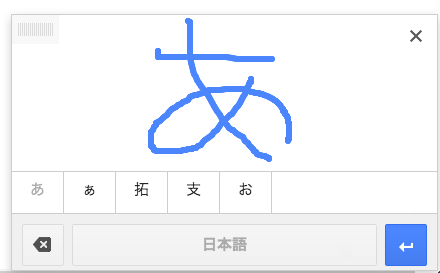
To use handwriting input, the first step is to enable Input Tools. Follow the instructions to enable Input Tools in Search, Gmail, Google Drive, Youtube, Translate, Chrome and Chrome OS. Note that handwriting input of some languages may be unavailable in some of the products above.
Watch this tutorial video to learn how to use handwriting input in Google Input Tools Chrome extension.
Handwriting input is represented by a pencil  .When using handwriting
input, move your trackpad/mouse to the handwriting panel. Keep pressing down the
trackpad/mouse to draw characters. Candidate characters mapping your handwriting will
display. Select a candidate by clicking the character or press the ENTER or
SPACE key to select the first candidate.
.When using handwriting
input, move your trackpad/mouse to the handwriting panel. Keep pressing down the
trackpad/mouse to draw characters. Candidate characters mapping your handwriting will
display. Select a candidate by clicking the character or press the ENTER or
SPACE key to select the first candidate.
 Input
Tools
Input
Tools